
Newsletter Subscribe
Enter your email address below and subscribe to our newsletter

Enter your email address below and subscribe to our newsletter
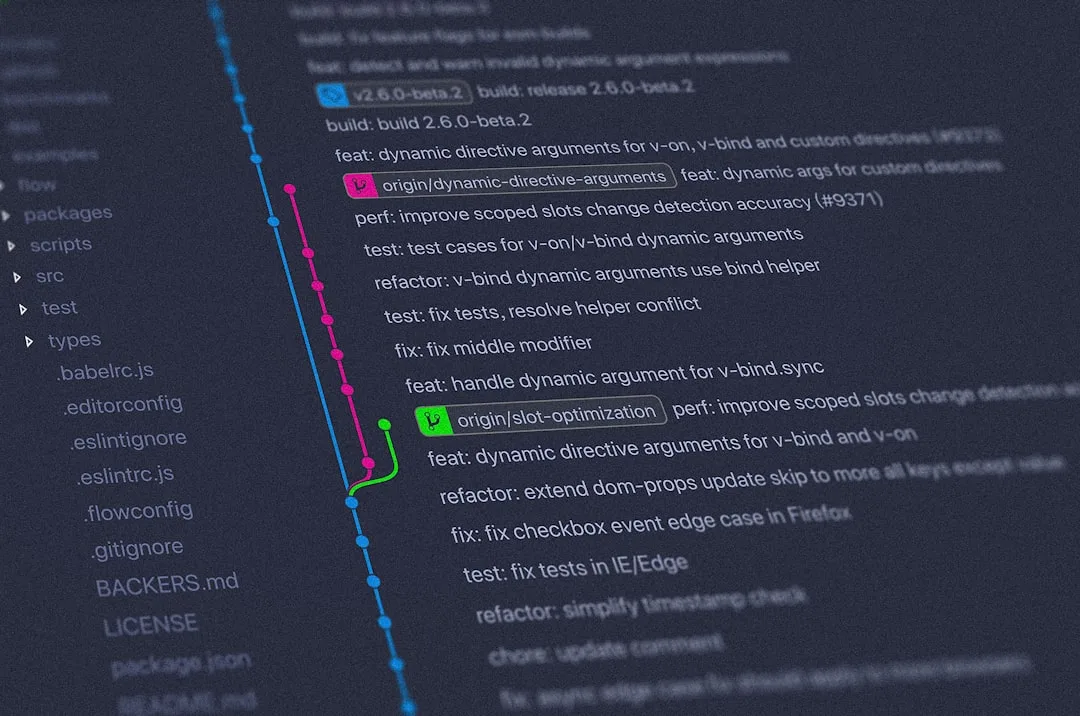
Exploring AI Code Assistants: A Developer’s Guide
In the fast-paced world of software development, one of the daunting challenges developers face is the relentless pressure to produce high-quality code within tight deadlines. Whether you’re a freelancer juggling multiple projects, a sysadmin maintaining complex systems, or part of an enterprise team working on a large-scale application, bottlenecks and inefficiencies in your workflow can severely impact productivity and output quality.
Common bottlenecks include poring over complex codebases for debugging, repetitive coding tasks, and ensuring code consistency across teams. These challenges not only slow down the development process but can also lead to burnout and decreased job satisfaction. Fortunately, the advent of AI code assistants offers a promising solution to these age-old problems.
AI code assistants are revolutionizing the way developers write, debug, and optimize code. Here are some notable tools that are making waves in the developer community:
“`python
# Example: Parsing JSON data
import json
def parse_json(data):
try:
return json.loads(data)
except ValueError as e:
return f"Invalid JSON: {e}"
“`
In this example, GitHub Copilot can suggest the json.loads() function and the error handling logic, saving you time and effort.
Let’s see how these tools can be integrated into your workflow with simple setup and configuration:
Tab key.
When considering AI code assistants, it’s important to weigh their pros and cons:
Compared to traditional code editors and linters, AI code assistants offer dynamic, real-time assistance that evolves with your coding style and project requirements.
Tab key to accept AI-generated suggestions in your IDE.While AI code assistants are undeniably valuable, they also contribute to the growing issue of tool fatigue. Developers are inundated with new tools and frameworks promising to revolutionize their workflows. The key is to discern between genuine productivity enhancers and mere hype-driven offerings. Prioritize tools that integrate seamlessly with your existing workflow and provide tangible benefits.
Ready to enhance your coding workflow? Check out our starter guide on AI code assistants to dive deeper into setting up and optimizing these tools for your projects. For those interested in maximizing their IDE’s potential, consider exploring plugins like Kite or Tabnine through our affiliate link.
By embracing AI code assistants, developers can not only boost their productivity but also enjoy a more streamlined and enjoyable coding experience. Whether you’re battling looming deadlines or simply looking to refine your coding skills, these tools offer the perfect blend of innovation and practicality.