
Newsletter Subscribe
Enter your email address below and subscribe to our newsletter

Enter your email address below and subscribe to our newsletter
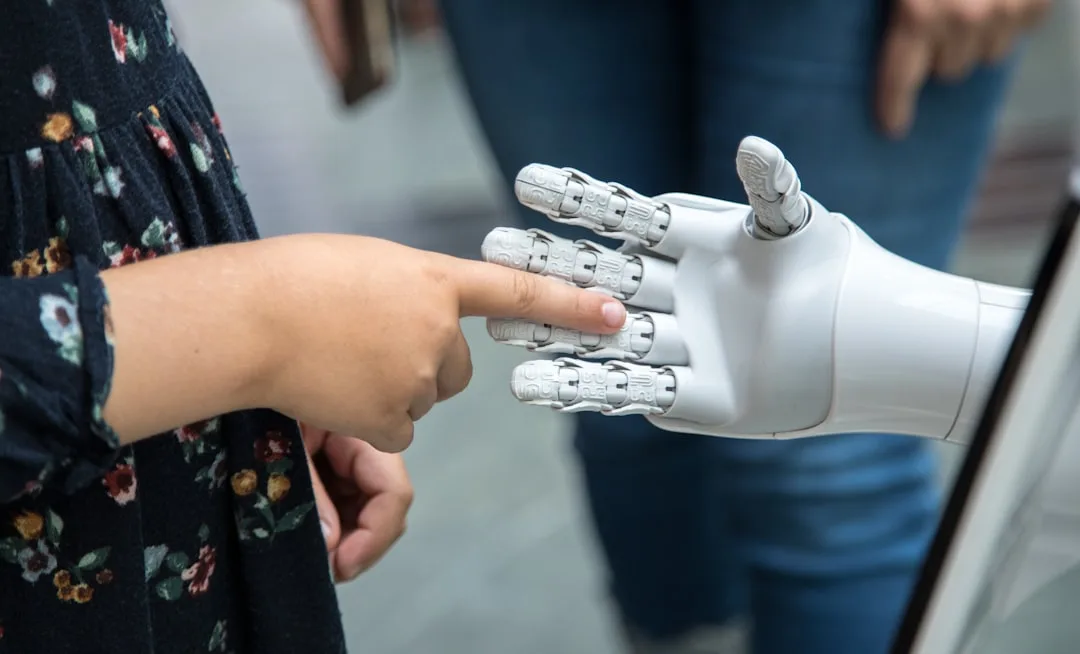
Harness AI Tools to Boost Developer Productivity
In today’s rapid-paced digital ecosystem, developers are the unsung heroes, creating the backbone of the digital world. Yet, even heroes face challenges. Bottlenecks in development workflows, inefficiencies, and coding errors can disrupt productivity and extend project timelines. Fortunately, the advent of AI-powered tools offers a fresh perspective on tackling these challenges, optimizing developer efficiency and enabling them to focus on what truly matters: innovation.
Development bottlenecks are the silent productivity killers. Whether it’s spending hours debugging code, managing vast codebases, or constant context switching, inefficiencies can dramatically affect project deadlines and team morale. These challenges are further exacerbated by the ever-expanding tech stack and the need to balance learning new technologies with delivering outputs.
GitHub Copilot is a game-changer for developers stuck in the loop of repetitive coding tasks. Leveraging OpenAI’s Codex, this AI-driven tool suggests code snippets and entire functions right inside your code editor. Imagine a world where you can focus on the logic and let AI handle the boilerplate.
Example: A developer working on a JavaScript function to manipulate arrays no longer needs to spend time writing mundane loops. Copilot can suggest efficient methods, reducing development time and cognitive load.
Tabnine takes code completion to the next level. By using deep learning models, it predicts and autocompletes your code in a way that feels almost telepathic. It’s especially beneficial for large projects where keeping track of every function and variable name can be overwhelming.
Example: In a massive project with multiple files and thousands of lines of code, Tabnine can suggest relevant code completions, reducing the need to memorize every detail and allowing developers to focus on larger tasks.
Harness AI Productivity Insights offers a bird’s-eye view of your development process. By analyzing workflows, it provides actionable insights on where time is being spent and how processes can be optimized. This tool is perfect for teams looking to streamline operations and eliminate inefficiencies.
Example: A team discovers that they are spending an excessive amount of time in code reviews. Harness AI suggests automation tools to streamline this process, freeing up valuable developer hours.
To demonstrate the power of these tools, let’s dive into a practical example using GitHub Copilot.
let numbers = [1, 2, 3, 4, 5];
let squaredNumbers = [];
for (let i = 0; i < numbers.length; i++) {
squaredNumbers.push(numbers[i] * numbers[i]);
}
console.log(squaredNumbers);
With Copilot, simply start typing your intent, and the tool suggests the complete code:
let numbers = [1, 2, 3, 4, 5];
let squaredNumbers = numbers.map(number => number * number);
console.log(squaredNumbers);
This not only saves time but also results in cleaner, more efficient code.
While AI tools like GitHub Copilot and Tabnine offer significant advantages, they are not without their drawbacks. Here’s a quick comparison:
Alternatives: Traditional IDE autocompletion, manual peer code reviews, or using static analysis tools like ESLint.
map() in JavaScript suggested by Copilot for cleaner code.The tech landscape is cluttered with tools promising to boost productivity. However, it’s imperative to distinguish between tools that genuinely add value and those riding the hype wave. Developers should focus on integrating tools that complement their workflow rather than disrupt it. The key to avoiding tool fatigue lies in a balanced approach, prioritizing high-impact tools that enhance the developer experience.
To start integrating AI tools into your workflow, check out our RuntimeRebel starter guide on setting up GitHub Copilot with your favorite code editor. Additionally, consider exploring Harness Cloud Development Environments for a seamless dev environment setup.
In conclusion, while AI tools are not a panacea for all development challenges, they offer promising solutions to common bottlenecks. By harnessing the power of AI, developers can significantly enhance their productivity, allowing them to focus on creativity and innovation.