
Newsletter Subscribe
Enter your email address below and subscribe to our newsletter

Enter your email address below and subscribe to our newsletter
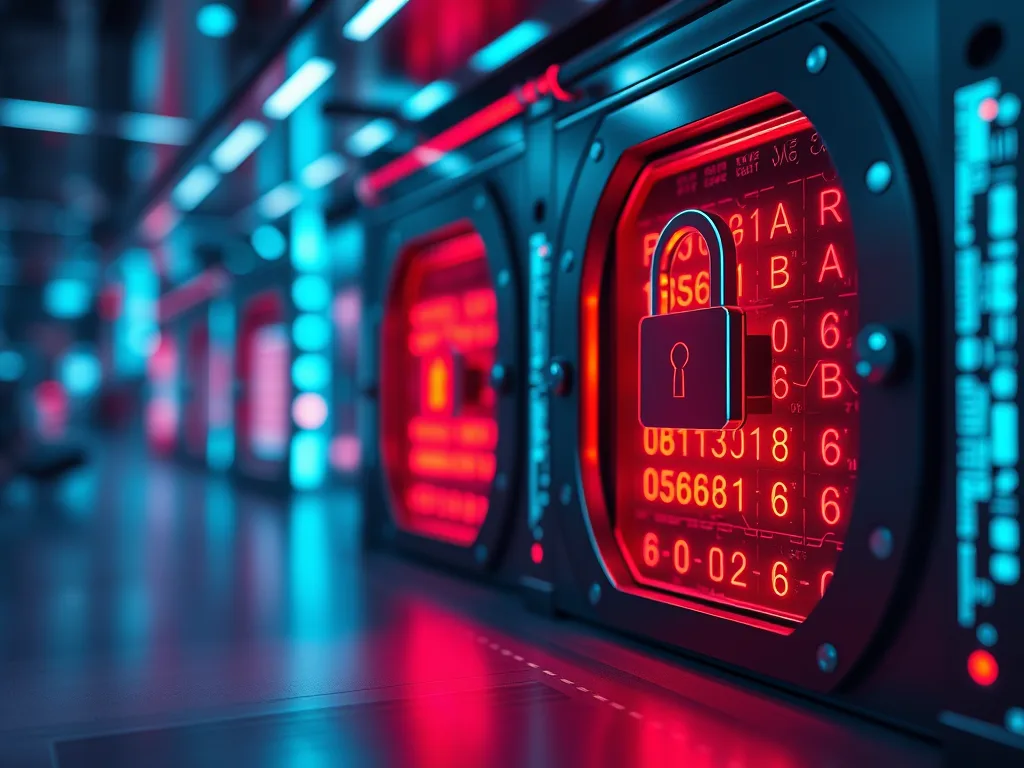
Almost every aspect of our lives involves digital interactions. Whether it’s accessing email, shopping online, banking, or managing social media profiles, every one of these activities typically requires secure login credentials. As the number of these accounts continues to multiply exponentially, the necessity of secure yet convenient credential management becomes clear.
Here’s precisely why adopting a password manager is no longer just optional, and our 1Password review to help you get started.
If you’ve ever struggled to remember complex passwords or reverted to simpler (and less secure) ones, you’re not alone. According to recent surveys, the average internet user has around 100 online accounts. That’s a staggering number to manage, particularly when cybersecurity guidelines recommend unique, complex passwords for each one.
Unfortunately, most users deal with this overwhelming complexity in ways that inadvertently compromise their online security:
This phenomenon is commonly known as password fatigue—the exhaustion from creating, remembering, and managing passwords effectively. Left unchecked, password fatigue severely undermines your security posture.
Password managers are purpose-built tools that securely store, manage, and autofill your login credentials. They effectively eliminate password fatigue by allowing users to maintain strong, unique passwords for every single account without the burden of memorisation. Here’s how:
Cyber threats evolve rapidly. Hackers consistently deploy sophisticated techniques like credential stuffing, phishing, and malware attacks to target accounts with poor security practices. Without adequate protection, your personal data, financial information, and even your identity become vulnerable. A password manager offers several layers of defence:
Password management isn’t solely about security—it’s equally about convenience. The value of a password manager multiplies when it integrates seamlessly across all your devices, ensuring your data is consistently protected yet effortlessly accessible, no matter where you are or what device you’re using.
Among numerous password management tools available today, 1Password consistently stands out as a leading solution trusted by individuals, families, and businesses globally. Lauded for its powerful blend of robust security, intuitive user experience, and sophisticated features, 1Password is engineered to meet both personal and professional cybersecurity needs effectively.
Below, we dive deep into the core strengths and features that make 1Password an industry leader worth considering.
Security and privacy are the foundational elements of any reliable password manager, and 1Password excels at both:
1Password uses Advanced Encryption Standard (AES-256), the same encryption standard employed by governments, banks, and military institutions worldwide. AES-256 is virtually unbreakable using current technology, providing peace of mind that your sensitive information stays secure.
1Password employs a true zero-knowledge security model. This means your encryption keys are generated and stored locally on your device. Neither 1Password nor anyone else can decrypt your data—only your master password, known solely by you, can unlock your secured vault.
1Password hosts encrypted data on their secure cloud platform, with multi-layered security practices such as Transport Layer Security (TLS) encryption for data in transit. Data remains encrypted both during transmission and while stored, ensuring that your sensitive credentials are protected at every stage.
Beyond robust encryption, 1Password delivers a suite of innovative tools specifically designed to bolster user security proactively.
1Password’s Watchtower feature is your digital guardian, automatically monitoring your saved passwords against known security vulnerabilities. It flags weak passwords, reused, or potentially compromised due to data breaches, empowering you to take prompt action and maintain optimal account security.
Two-factor authentication significantly elevates account security, and 1Password simplifies its implementation. By generating and securely storing TOTP (Time-based One-Time Password) codes, 1Password streamlines the 2FA process, enhancing security without compromising convenience.
A particularly innovative feature, Travel Mode allows users to remove sensitive vaults from their devices while traveling temporarily. This ensures your most sensitive information remains inaccessible in the event your devices are inspected or seized at borders or checkpoints. Upon reaching your destination, vaults can easily be restored.
1Password is renowned not only for its robust security but equally for its intuitive, user-friendly design. It’s carefully crafted to ensure ease of use, even for those new to digital security tools.
1Password’s interface is sleek, straightforward, and welcoming, making it easy for anyone—regardless of technical proficiency—to securely manage credentials. Navigating between features, managing multiple vaults, or adjusting security settings is effortless, even for first-time users.
1Password supports all major operating systems, including Windows, macOS, Linux, Android, and iOS, along with browser extensions for Chrome, Firefox, Safari, and Edge. It offers seamless cloud synchronization, ensuring secure and instant access to passwords and sensitive information across all devices.
1Password’s mobile apps offer a rich, fully-featured experience on-the-go. Using secure biometrics like Face ID or fingerprint recognition, you can swiftly and securely access your credentials without needing to repeatedly enter your master password.
Understanding that security needs differ across various users, 1Password offers tailored subscription models, each catering to specific user requirements and scale.
Ideal for personal users, offering comprehensive protection for all individual online credentials and sensitive information at an affordable price point.
Family plans empower up to five members, each with personal and shared vaults. This ensures secure sharing of family accounts (like Netflix, banking, insurance) while preserving personal privacy. Family managers retain oversight, ensuring younger or less tech-savvy members maintain good security habits.
Business plans are specifically designed to streamline credential management at scale. Organizations gain administrative controls, audit trails, user groups, access permissions, and compliance reporting—critical features for cybersecurity-minded businesses.
1Password further distinguishes itself through a robust commitment to user support and education.
An extensive knowledge base and FAQ section help you troubleshoot quickly. Detailed how-to guides, videos, and articles make setup straightforward, ensuring you make the most of the platform.
1Password’s support team has an excellent reputation for swift, friendly, and knowledgeable responses. Users can access help via live chat, email support tickets, and active community forums, quickly resolving any queries or technical issues.
While there are several password managers available—such as Dashlane, LastPass, Keeper, and Bitwarden—1Password regularly outperforms them through a combination of exceptional security, feature-rich functionality, and unmatched ease of use.
1Password’s balance of security and usability makes it an optimal choice, particularly for users who desire powerful, intuitive digital protection without complexity.
Choosing a password manager is no small decision—your digital security depends on it. 1Password consistently emerges as an industry leader thanks to its advanced encryption, intelligent features, impeccable user experience, and responsive customer support.
For anyone who values their digital privacy, 1Password provides a comprehensive solution tailored to the complexities of modern online life.
👉 Click here to try 1Password and start your journey towards stronger, simplified online security today.