
Newsletter Subscribe
Enter your email address below and subscribe to our newsletter

Enter your email address below and subscribe to our newsletter
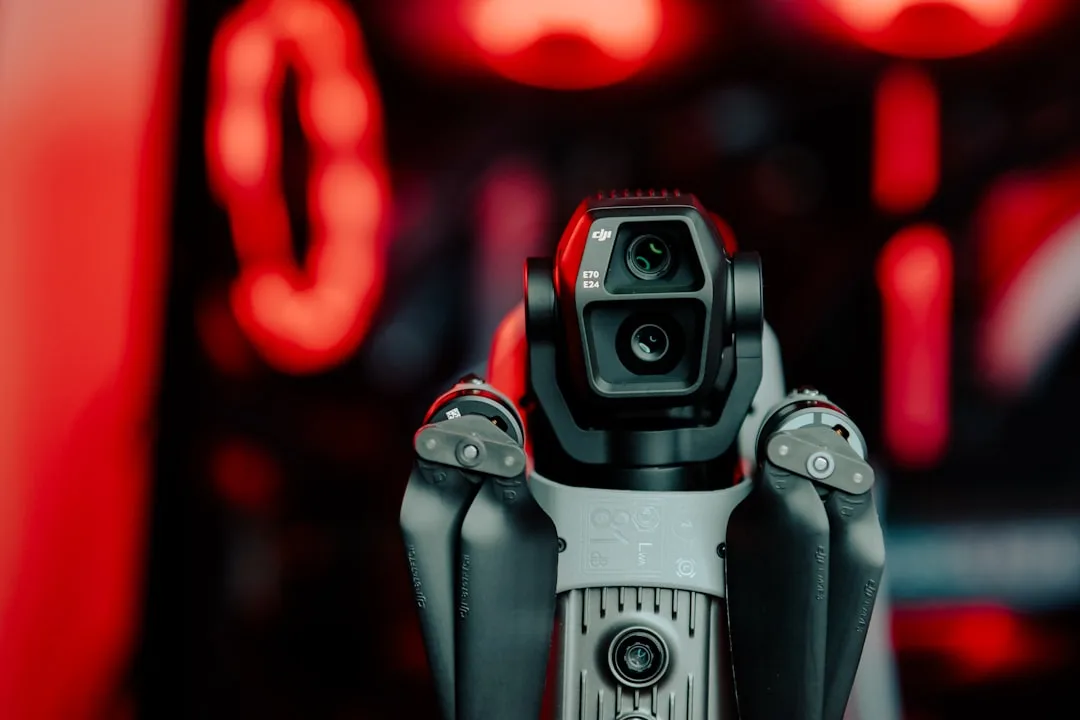
Revolutionizing Workflows: AI Automation’s Latest Breakthroughs
In the fast-evolving landscape of technology, AI automation is not just a buzzword; it’s a transformative force reshaping how work is done, particularly for tech professionals, automation engineers, and solopreneurs. The latest breakthroughs in AI automation are not only optimizing workflows but also unlocking new levels of productivity and efficiency. Whether you’re a freelancer looking to streamline tasks or a tech firm aiming to enhance operational capabilities, understanding and leveraging these advancements is crucial.
Today’s business environment demands agility and efficiency. AI automation is at the forefront, offering solutions that can adapt to changing needs while reducing manual intervention. For instance, consider the rise of GPT-4, OpenAI’s latest language model, which powers numerous applications from content generation to complex problem-solving. By integrating AI tools like these, businesses are not only saving time but also reducing costs and minimizing errors, making them a critical component of modern workflows.
To harness the power of AI automation, it’s essential to understand the toolchain that supports it. Here’s a deep dive into the tools and APIs that can revolutionize workflows:
Let’s walk through a practical example of using AI automation to streamline a content creation workflow with GPT-4 and Zapier.
While AI automation is powerful, it’s not without challenges:
– Data Privacy: Ensure compliance with data protection regulations when using AI tools.
– Errors and Misinterpretations: AI models can sometimes misinterpret inputs, leading to incorrect outputs. Always have a review process in place.
– Over-reliance on Automation: Balance automation with human oversight to maintain quality and creativity.
The benefits of integrating AI automation into your workflows are substantial:
– Increased Efficiency: Automating repetitive tasks frees up time for more strategic work.
– Cost Savings: Reduces labor costs associated with manual tasks.
– Scalability: Easy to scale operations without a proportional increase in costs.
– Improved Accuracy: Minimizes human errors, especially in data-centric tasks.
For more on maximizing automation ROI, check out our article on Maximizing Efficiency with AI Tools.
One common misconception is that AI automation can replace human jobs entirely. While AI significantly reduces the need for manual tasks, the human element remains crucial for creativity, decision-making, and oversight. The future of work will likely be a hybrid model where AI and humans work collaboratively, each complementing the other’s strengths.
To further enhance your automation strategy, consider integrating AI-driven analytics tools like Power BI for data visualization and insights. For more strategies, read our guide on Advanced Automation Tactics.
With AI automation evolving rapidly, staying informed and adapting to new tools is essential for maintaining a competitive edge. By leveraging the latest breakthroughs, you can revolutionize your workflows and drive significant value in your business operations.