
Newsletter Subscribe
Enter your email address below and subscribe to our newsletter

Enter your email address below and subscribe to our newsletter
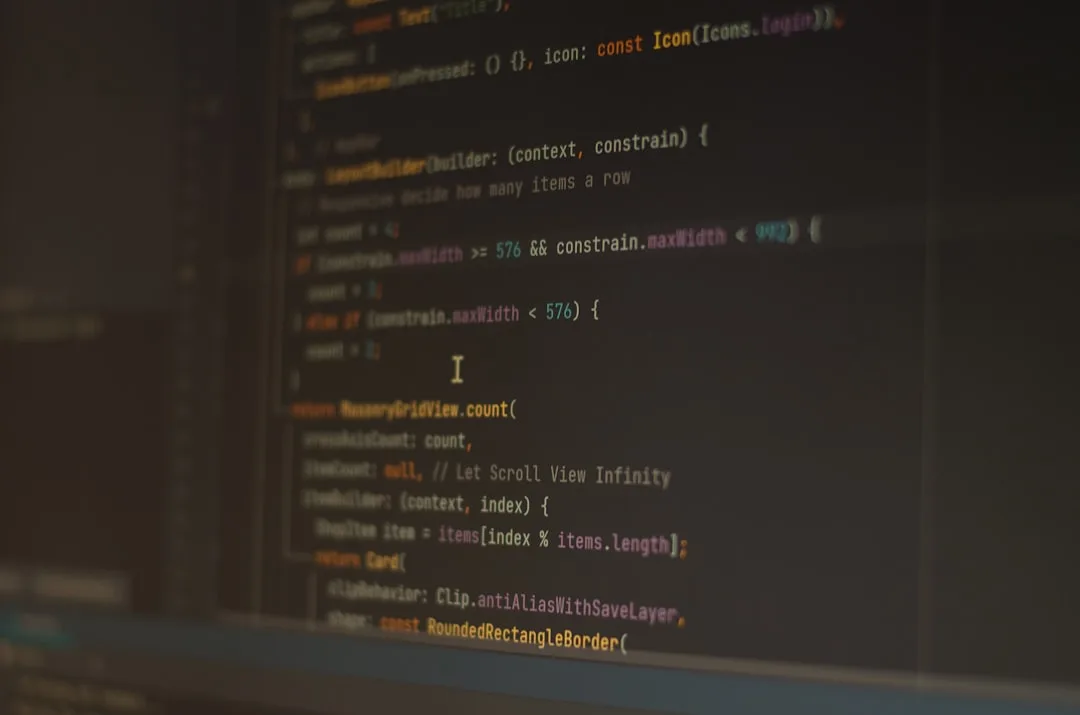
Boost Developer Skills with AI-Powered Tools
In the ever-evolving world of software development, staying ahead of the curve is more crucial than ever. The rapid pace of technological advancement presents both a challenge and an opportunity for developers. On one hand, the constant influx of new tools and frameworks can lead to decision fatigue. On the other, leveraging the right AI-powered tools can significantly enhance productivity and streamline workflows. This article delves into how AI-driven solutions can help developers tackle common bottlenecks and inefficiencies, ultimately boosting their skills and output.
For many developers, the daily grind involves repetitive tasks, debugging, and context-switching between different codebases. These activities, while necessary, can become bottlenecks that sap time and energy. Let’s break down some of these challenges:
AI-driven tools can mitigate these pain points by automating repetitive tasks, providing real-time assistance, and enhancing decision-making. Here are some noteworthy tools that can help:
GitHub Copilot is an AI-powered code completion tool that acts as an intelligent “pair programmer”. By leveraging machine learning models trained on billions of lines of code, Copilot suggests whole lines or blocks of code as you type.
Example: Imagine you’re implementing a function to sort an array. As you begin typing, Copilot suggests a complete implementation using the optimal sorting algorithm for your specific use case.
Tabnine is another AI-based code completion tool that supports over 50 programming languages. It integrates seamlessly with popular IDEs like VSCode, JetBrains, and Atom.
Pros: Its local AI model ensures privacy, as code suggestions are generated without sending your code to the cloud.
Cons: The local model may not be as powerful or up-to-date as cloud-based alternatives.
DeepCode uses AI to analyze code for bugs, vulnerabilities, and code improvements. By scanning your repositories, it identifies potential issues and suggests fixes.
CLI Example: Use DeepCode’s command-line interface to scan your project:
deepcode analyze --config .deepcode.yml
Repl.it is an online IDE that allows for real-time collaboration and learning. Its AI-driven features include code intelligence and auto-completion.
Config Comparison: With Repl.it, developers can spin up sandboxed environments quickly, reducing the time spent on setting up local development environments.
deepcode analyze --config .deepcode.yml to scan for code issues.While AI tools offer incredible potential to boost productivity, developers must strike a balance between leveraging AI and maintaining a strong foundational understanding of their work. Tool fatigue is real, and distinguishing between truly beneficial tools and mere hype is essential. A user-centric approach ensures that tools genuinely enhance the development experience rather than complicate it.
Ready to take your development skills to the next level? Check out our starter guide on integrating AI tools into your workflow. For those interested in a comprehensive AI-powered solution, we recommend exploring GitHub Copilot further.
By integrating AI tools effectively, developers can overcome bottlenecks, enhance their productivity, and focus on what truly matters—crafting innovative solutions and delivering high-quality software. Whether you’re a freelancer, part of an enterprise team, or working at a startup, AI-powered tools offer a competitive edge in today’s fast-paced tech landscape.