
Newsletter Subscribe
Enter your email address below and subscribe to our newsletter

Enter your email address below and subscribe to our newsletter
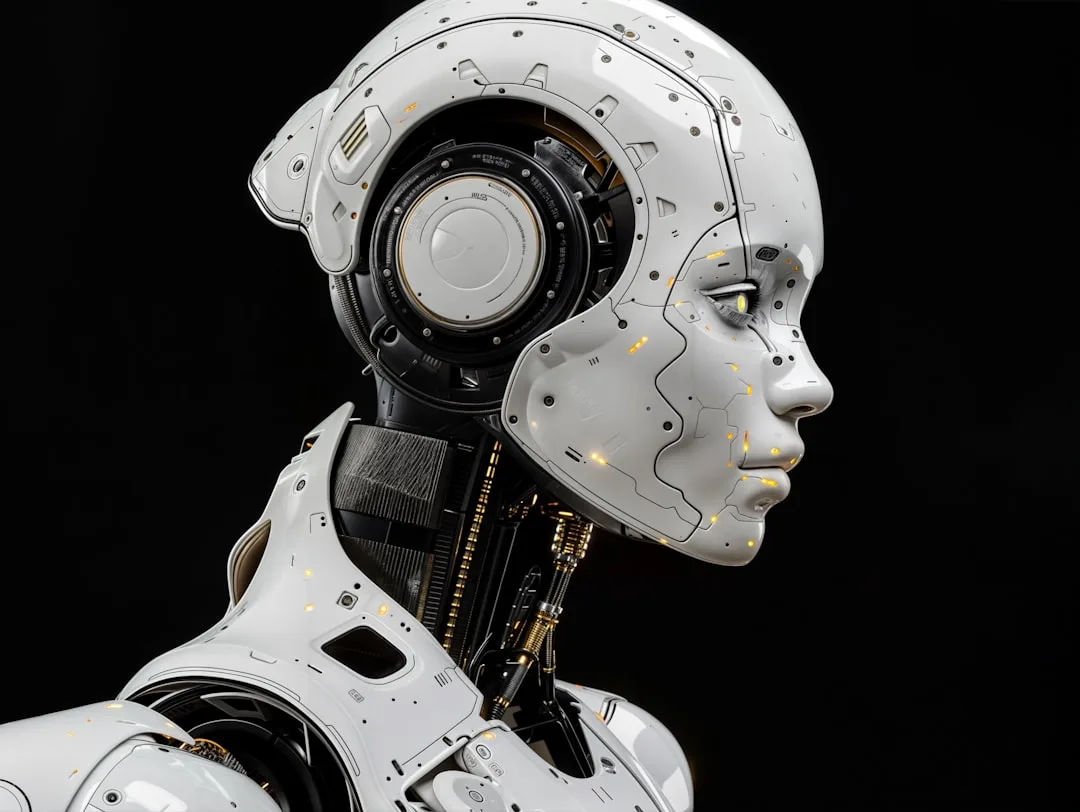
Boost Efficiency: AI Automation Strategies for Success
In an increasingly competitive landscape, tech professionals, automation engineers, and solopreneurs are turning to AI automation to stay ahead. By embracing AI-driven processes, you can significantly enhance efficiency, reduce overhead, and unlock new growth opportunities. This article will explore some of the most effective strategies for leveraging AI automation and offer a comprehensive guide to implementing these workflows.
In today’s digital era, the pressure to optimize workflows and processes is more intense than ever. Businesses are continually seeking ways to streamline operations, cut costs, and deliver better value to customers. AI automation has emerged as a critical tool in achieving these goals. According to a McKinsey report, AI has the potential to increase productivity by up to 40% in some industries, primarily by automating routine tasks and enabling more strategic decision-making.
To harness the power of AI automation, you need the right set of tools. Here are some notable AI platforms and APIs that you can integrate into your workflows:
Let’s dive into a practical example of how tech professionals can use AI automation to streamline a common workflow: customer support.
Begin by identifying tasks in your customer support process that are repetitive and time-consuming. These might include ticket categorization, initial customer responses, and FAQ handling.
For this example, we’ll use Zapier for task automation, OpenAI for natural language processing, and UiPath for connecting different tools and automating complex workflows.
While AI automation can significantly enhance efficiency, it’s crucial to be aware of potential pitfalls:
The benefits of AI automation are substantial:
By implementing AI automation, companies can expect a significant return on investment (ROI) through improved efficiency and cost savings.
Many businesses underestimate the importance of data quality in AI automation. High-quality data is the backbone of accurate AI predictions. Investing in data cleansing and management can dramatically increase the effectiveness of automation efforts.
To further optimize your workflows, consider exploring Microsoft Power Automate for advanced automation capabilities and seamless integration with Microsoft products. For more insights on enhancing efficiency with AI, check out our article on Maximizing Efficiency With AI-Powered Automation.
By staying informed and continuously iterating on your AI automation strategies, you can maintain a competitive edge and drive your business toward success.