
Newsletter Subscribe
Enter your email address below and subscribe to our newsletter

Enter your email address below and subscribe to our newsletter
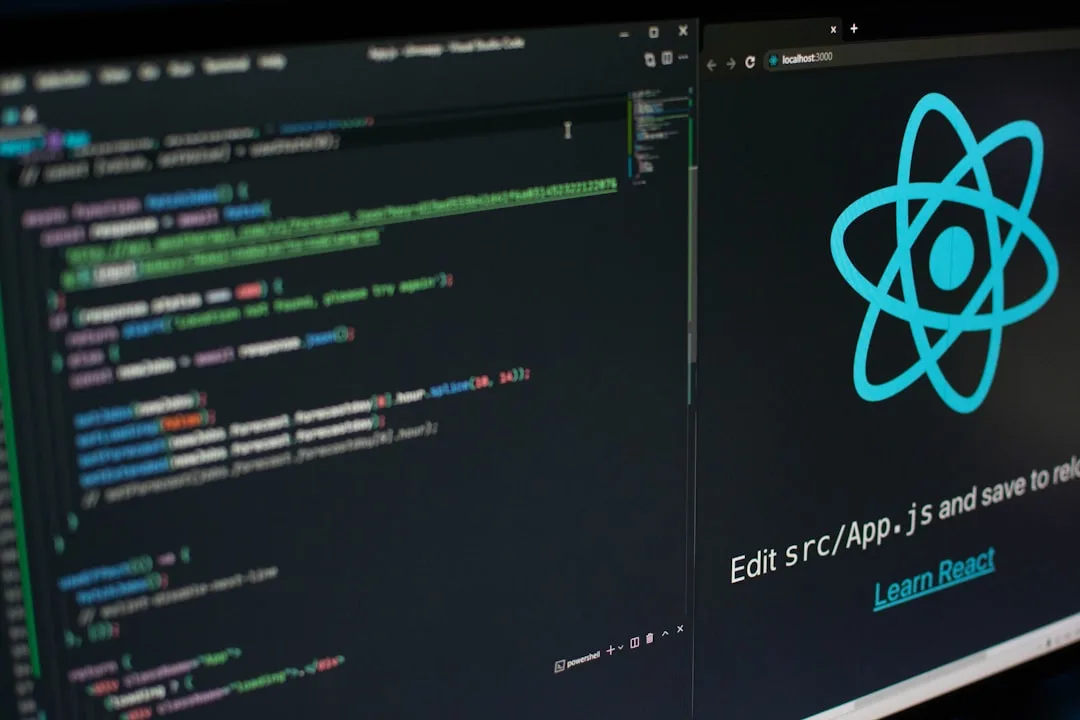
Boost Your Code with AI-Powered Development Tools
In the ever-evolving landscape of software development, time is one of the most precious resources for developers, sysadmins, and productivity hackers alike. The quest for faster, more efficient coding practices often leads to the adoption of new tools and technologies. However, not every tool delivers on its promises, and the line between helpful innovation and distracting hype is often blurred. In this article, we’ll explore how AI-powered development tools can help alleviate common development bottlenecks, boost productivity, and enhance code quality.
Every developer has faced the frustration of a clogged workflow. Whether it’s the endless cycle of debugging, the tedium of writing boilerplate code, or the challenges of maintaining consistent coding standards across a team, these inefficiencies can significantly slow down progress. Traditional development tools, while effective in certain respects, often lack the intelligence to understand and predict the needs of the coder. This is where AI-powered tools come into play, offering personalized, context-aware assistance that can streamline development processes and reduce bottlenecks.
One of the most prominent AI-powered tools today is Tabnine, an AI code completion tool that integrates seamlessly with popular IDEs. Tabnine uses machine learning to suggest complete lines or blocks of code based on the context of what you’re writing. This can drastically reduce the time spent on writing repetitive code and helps maintain a consistent coding style across your projects.
Example Use Case:
Imagine you’re working on a large JavaScript project. With Tabnine, as you start typing a function, the tool predicts the entire function signature, including parameter types and possible return values. This is particularly useful for junior developers who might not yet be familiar with all the nuances of a language’s syntax.
GitHub’s Copilot is another revolutionary tool transforming the way developers code. Acting as an AI pair programmer, Copilot suggests entire functions and complex algorithms by analyzing your coding style and the project context. It can even generate code snippets from natural language comments, saving time and reducing cognitive load.
Example Use Case:
For a Python project, you can simply comment your intentions like “# function to calculate factorial” and Copilot will offer a code snippet that achieves this. It allows developers to focus more on problem-solving rather than syntax details.
Kite is another tool that’s making waves with its AI-powered autocompletion capabilities. It provides documentation and code examples as you type, which is a boon for learning new libraries or programming languages. Kite’s Line-of-Code Completions are trained on thousands of open-source codebases, offering relevant suggestions based on millions of code examples.
Example Use Case:
While working in a Jupyter Notebook, Kite can provide inline documentation for Pandas methods, helping you quickly understand how each method works without breaking your workflow to search for documentation.
Here’s a quick comparison of how these tools can integrate into your development setup:
# Tabnine installation for VS Code
code --install-extension TabNine.tabnine-vscode
# GitHub Copilot installation (requires invitation)
# Follow GitHub's Copilot installation guide for IDE-specific instructions
# Kite installation for any IDE
curl -sSL https://linux.kite.com/dls/linux/current | sh
Tool
Pros
Cons
Tabnine
Fast setup, intuitive suggestions
Might suggest incorrect code sometimes
Copilot
Comprehensive assistance, natural language support
Requires GitHub account, not always accurate
Kite
Excellent documentation, supports multiple languages
Limited to Python and JavaScript for some features
Alternatives: While these tools are popular, alternatives like Jedi for Python or IntelliSense for Visual Studio Code might suit developers looking for specific features or free options.
For more tool comparisons and insights, check out our RuntimeRebel dev guides.
code --install-extension TabNine.tabnine-vscode to quickly set up Tabnine in VS Code.The rapid proliferation of AI-powered tools can lead to tool fatigue. Not every new tool will fit every developer’s workflow, and it’s crucial to distinguish between tools that genuinely enhance productivity and those that add unnecessary complexity. Consider the “right tool vs hype” debate: always evaluate how a tool aligns with your specific needs and coding style.
Ready to boost your coding efficiency? Dive deeper with our starter guide on integrating AI tools into your development workflow. For an enhanced experience, consider our recommended plugin, which you can find through our affiliate link here.
In conclusion, AI-powered development tools offer significant potential to transform coding practices. By understanding and leveraging the strengths of tools like Tabnine, Copilot, and Kite, developers can reduce bottlenecks, improve productivity, and focus more on creative problem-solving. As with any new technology, it’s important to approach these tools with an open mind and a critical eye, ensuring they serve as genuine aids in your development journey.