
Newsletter Subscribe
Enter your email address below and subscribe to our newsletter

Enter your email address below and subscribe to our newsletter
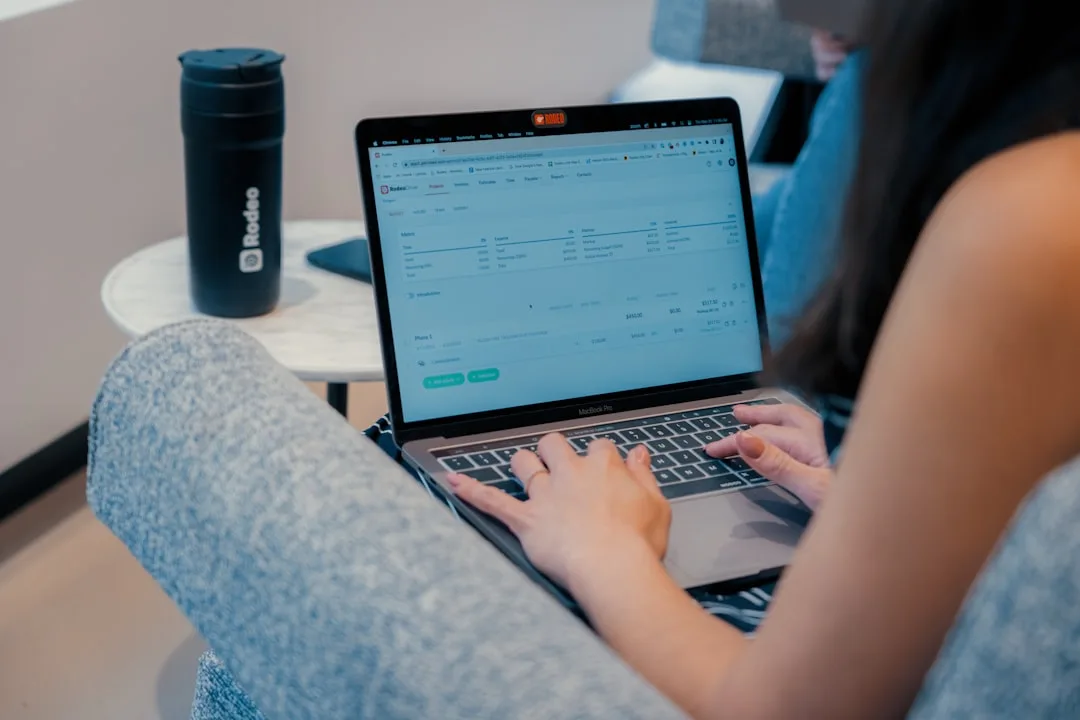
DevOps Best Practices: Boost Your Workflow Efficiency
In the ever-evolving landscape of software development, DevOps has emerged as a crucial methodology for enhancing workflow efficiency, particularly for DevOps engineers, platform teams, and Site Reliability Engineers (SREs). As organizations strive to accelerate deployment cycles and improve collaboration between development and operations, adopting DevOps best practices becomes essential. This article delves into the latest trends, tools, and techniques that can significantly improve infrastructure-as-code (IaC), automation, and deployment strategies.
One of the most pressing pain points in DevOps today is the need for seamless integration and faster deployment pipelines. As organizations scale, the complexity of managing infrastructure, automating workflows, and ensuring continuous delivery increases. This often leads to bottlenecks, increased error rates, and delayed product releases. According to a recent study, organizations that effectively implement DevOps practices experience up to 60% faster deployment cycles and 50% fewer operational failures.
GitHub Actions is a powerful tool for automating your CI/CD workflows directly from your GitHub repository. It allows DevOps teams to create custom workflows that automatically build, test, and deploy code. Here’s a quick tutorial on setting up a basic CI pipeline using GitHub Actions:
.github/workflows directory and create a new file, e.g., ci.yml. name: CI
on:
push:
branches: [main]
pull_request:
branches: [main]
jobs:
build:
runs-on: ubuntu-latest
<pre><code> steps:
- uses: actions/checkout@v2
- name: Set up JDK 11
uses: actions/setup-java@v2
with:
java-version: '11'
- name: Build with Gradle
run: ./gradlew build
</code></pre>
main branch. It checks out the code, sets up JDK 11, and builds the project using Gradle.Terraform by HashiCorp is a leading tool for infrastructure-as-code, allowing teams to define, provision, and manage infrastructure using a declarative configuration language. Here’s how you can visualize your infrastructure with Terraform:
provider "aws" {
region = "us-west-2"
}
resource "aws_instance" "example" {
ami = "ami-0c55b159cbfafe1f0"
instance_type = "t2.micro"
}
With Terraform’s plan and apply commands, you can preview changes and apply them to your cloud infrastructure, ensuring consistency and reducing manual errors.
ArgoCD is a declarative, GitOps continuous delivery tool for Kubernetes. It automates the deployment of your applications to Kubernetes, aligning perfectly with the GitOps model. By synchronizing your Git state with your Kubernetes cluster, ArgoCD ensures that your applications are always in the desired state.
The diagram above illustrates a typical Terraform setup, showcasing how different resources are provisioned and managed.
Explore our comprehensive IaC tutorial and CI/CD cheat sheet for more in-depth insights into DevOps best practices.
The next wave in DevOps is likely to be the increased adoption of AI-driven automation tools. These tools can analyze vast amounts of operational data to predict failures, optimize resource allocation, and automate repetitive tasks. While the buzz around “NoOps” suggests a fully automated operational environment, the reality is that human oversight and intervention will always be necessary. The focus should be on enhancing human capabilities with intelligent automation rather than eliminating the need for human operators entirely.
To further enhance your DevOps skills and workflow efficiency, check out our detailed IaC tutorial and download our CI/CD cheat sheet. These resources provide step-by-step guidance and practical examples to help you implement best practices in your organization.
By adopting these DevOps practices and leveraging the right tools, your team can achieve greater efficiency, reduce errors, and accelerate delivery cycles, ultimately driving more value for your organization.