
Newsletter Subscribe
Enter your email address below and subscribe to our newsletter

Enter your email address below and subscribe to our newsletter
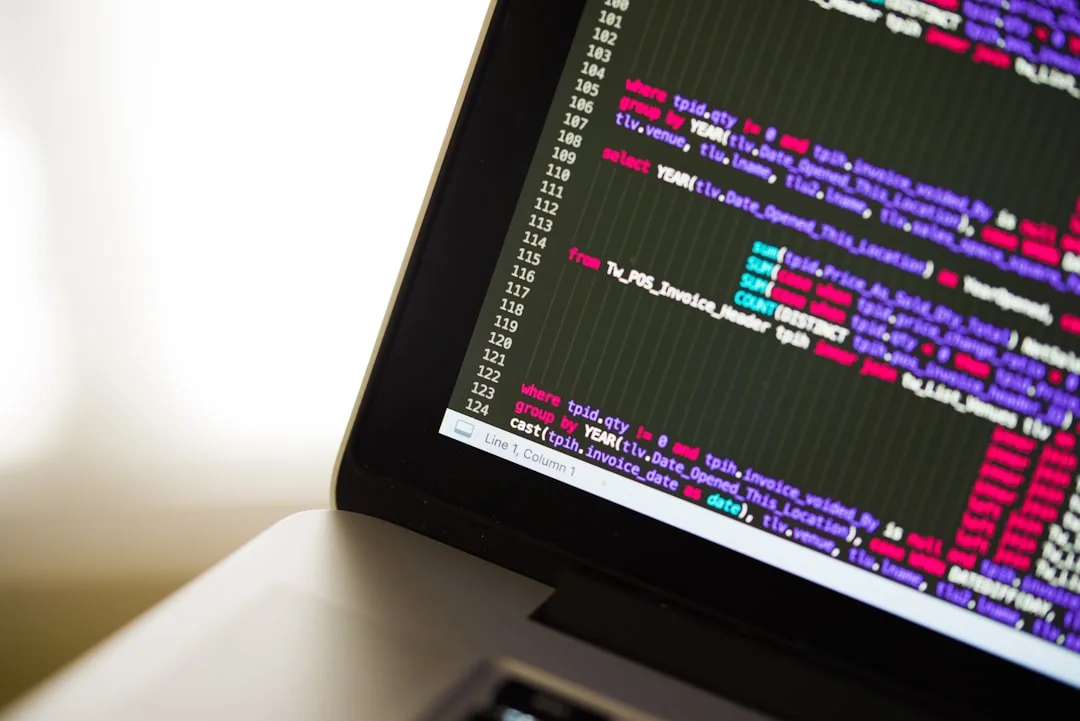
DevOps Best Practices: Streamlining Your Workflow
In the ever-evolving landscape of software development and operations, DevOps has emerged as a critical culture that bridges the gap between development and operations teams to deliver high-quality software at speed. However, as companies scale, maintaining streamlined workflows becomes increasingly challenging. This article will delve into best practices for DevOps, aiming to improve infrastructure-as-code, automation, and deployment strategies for DevOps engineers, platform teams, and site reliability engineers (SREs).
As organizations grow, so do their infrastructures, often resulting in complex workflows that can become bottlenecks in the development pipeline. Common operational pain points include:
One of the most significant trends in DevOps is the rise of GitOps, a practice that uses Git as the single source of truth for the desired state of a system. ArgoCD is a popular tool that facilitates GitOps by automating Kubernetes application deployment and lifecycle management.
Example Configuration:
apiVersion: argoproj.io/v1alpha1
kind: Application
metadata:
name: my-app
spec:
project: default
source:
repoURL: 'https://github.com/my-org/my-app'
targetRevision: HEAD
path: manifests
destination:
server: 'https://kubernetes.default.svc'
namespace: my-app-namespace
syncPolicy:
automated:
prune: true
selfHeal: true
In this configuration, ArgoCD automatically syncs the Kubernetes manifests in the Git repository with the cluster. The automated sync policy ensures that any drift between the Git repository and the cluster is corrected automatically.
Tailoring your infrastructure as code (IaC) provides a more predictable and repeatable way to manage your infrastructure. Terraform allows you to describe your infrastructure in high-level configuration syntax, enabling you to provision and manage resources across multiple cloud providers.
Example Terraform Configuration:
provider "aws" {
region = "us-west-2"
}
resource "aws_instance" "example" {
ami = "ami-0c55b159cbfafe1f0"
instance_type = "t2.micro"
}
Terraform’s modular approach allows teams to create reusable modules, ensuring consistency across environments and simplifying the management of complex infrastructures.
GitHub Actions provides a powerful platform for automating your CI/CD pipelines. With a vast marketplace of pre-built actions, teams can quickly construct workflows that automate testing, building, and deploying applications.
Example GitHub Actions Workflow:
name: CI
on:
push:
branches:
- main
jobs:
build:
runs-on: ubuntu-latest
steps:
- name: Checkout code
uses: actions/checkout@v2
- name: Set up Node.js
uses: actions/setup-node@v2
with:
node-version: '14'
- name: Install dependencies
run: npm install
- name: Run tests
run: npm test
This workflow automates the process of testing Node.js applications on every push to the main branch, ensuring that code changes do not introduce regressions.
Utilize tools like ArgoCD, Terraform, and GitHub Actions to automate as many processes as possible, from code integration to infrastructure provisioning. Automation reduces human error and accelerates the delivery pipeline.
Adopting GitOps practices ensures that your deployments are predictable and repeatable. By keeping configurations in version control, you gain visibility and a comprehensive history of changes.
Continuously monitor your systems and gather feedback to refine processes. Tools like Prometheus and Grafana can help visualize metrics and monitor performance.
Incorporate security checks into your CI/CD pipeline. Tools like Snyk or Aqua Security can automate vulnerability scanning, helping you maintain secure codebases.
Foster a culture of collaboration and continuous improvement. Encourage developers and operations teams to work closely, share knowledge, and contribute to process improvements.
For more in-depth tutorials and resources on implementing these practices, check our Infrastructure as Code Tutorial and CI/CD Cheat Sheet on RuntimeRebel.
As the DevOps landscape continues to evolve, the next wave likely focuses on “Everything as Code,” extending beyond infrastructure to policies, security, and compliance. While “NoOps” has been a buzzword suggesting the elimination of operations teams, it’s more about automating mundane tasks, allowing ops engineers to focus on higher-level strategic initiatives.
Ready to dive deeper? Explore our IaC Tutorial for step-by-step guidance on setting up your infrastructure, or download our CI/CD Cheat Sheet for quick reference on essential commands and configurations.
For those looking to expand their DevOps toolkit, consider checking out our affiliate product, the DevOps Tooling Bundle, which includes premium licenses for top DevOps tools at a discounted rate.
By incorporating these best practices and leveraging the right tools, your DevOps workflow can become more efficient, secure, and aligned with your organization’s goals. Happy deploying!