
Newsletter Subscribe
Enter your email address below and subscribe to our newsletter

Enter your email address below and subscribe to our newsletter
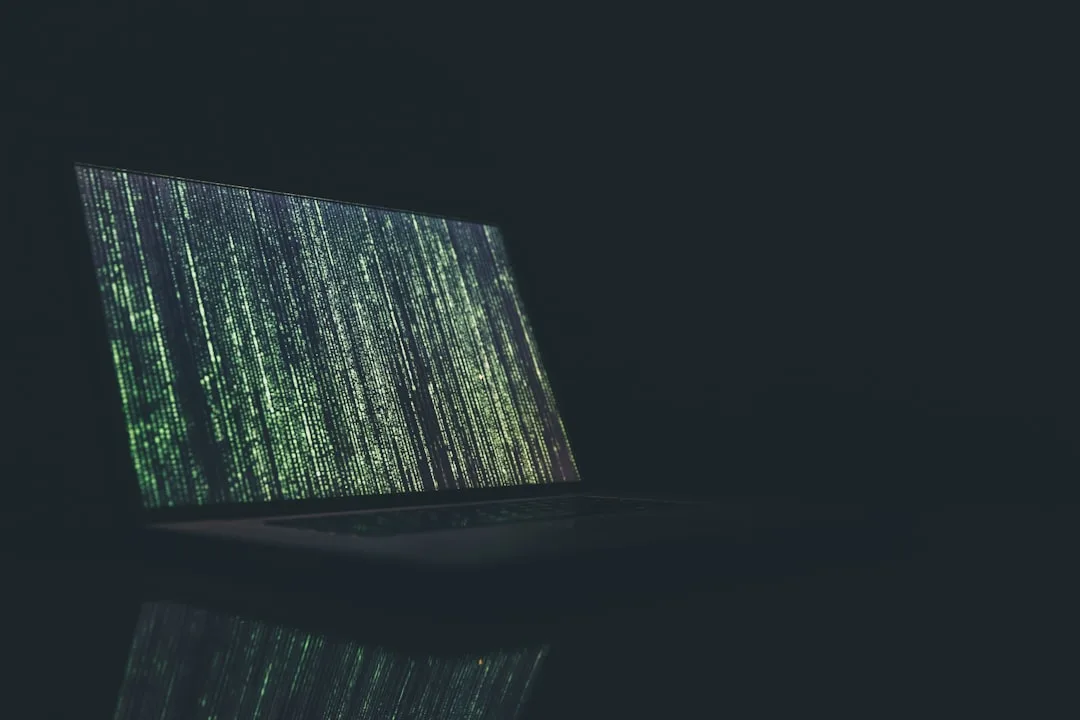
Mastering AI: Top Tools Every Developer Should Know
In the fast-paced world of software development, efficiency is the name of the game. Developers are constantly on the lookout for ways to streamline workflows, reduce bottlenecks, and ultimately bring their ideas to life faster and more effectively. Enter AI tools, which have become indispensable allies in the developer’s toolkit. However, navigating this landscape can be overwhelming, with a multitude of options vying for attention. In this article, we’ll explore some of the emerging and underrated AI tools that can significantly enhance your development workflow, saving you time and boosting productivity.
Developers often face bottlenecks that hinder productivity, such as tedious repetitive tasks, debugging nightmares, and inefficient collaboration. These challenges can lead to frustration and reduced output, ultimately affecting project timelines and quality. Traditional methods of tackling these issues can be time-consuming and error-prone. This is where AI-powered tools come into play, offering innovative solutions to overcome these hurdles.
Tabnine is an AI-powered code completion tool that supercharges coding efficiency by providing context-aware suggestions. Unlike traditional autocomplete tools, Tabnine learns from your coding patterns and adapts its suggestions over time. It supports a wide range of programming languages and can be seamlessly integrated into popular IDEs like VS Code, IntelliJ, and Sublime Text.
Example:
Imagine you’re writing a complex algorithm in Python. Instead of manually typing every line, Tabnine predicts your next move, allowing you to focus on the logic rather than the syntax. This not only speeds up the coding process but also reduces the likelihood of errors.
CLI Snippet:
To integrate Tabnine with VS Code, simply install the extension through the marketplace and follow the setup instructions provided in the official documentation.
DeepCode is an AI-powered code review tool that identifies bugs and vulnerabilities in your codebase. It uses machine learning to analyze millions of lines of code, providing insights and recommendations to improve code quality. DeepCode can be integrated with popular version control systems like GitHub and Bitbucket.
Example:
You’re working on a team project with multiple contributors. DeepCode scans the repository and flags potential security issues, ensuring that your code remains robust and secure. This proactive approach helps catch problems early, reducing the time spent on debugging later.
Config Comparison:
DeepCode vs. Traditional Code Review:
– DeepCode: Automated, continuous scanning with AI insights.
– Traditional Review: Manual, time-consuming process with potential for oversight.
Codex AI, developed by OpenAI, is a revolutionary tool that can understand and generate code in multiple programming languages. It’s designed to assist developers by generating code snippets, converting natural language into code, and even explaining code logic.
Example:
You’re tasked with integrating a third-party API but are unfamiliar with its documentation. Codex AI can generate the necessary code snippets based on plain English descriptions, making the integration process much smoother.
Pros/Cons vs. Alternatives:
– Pros: Supports multiple languages, reduces learning curve for new APIs.
– Cons: Requires internet access, may not fully understand complex logic.
For developers looking to dive deeper into AI-enhanced coding practices, check out our guide on integrating AI tools into your development workflow. This resource provides step-by-step instructions and best practices to maximize the benefits of AI tools.
As the AI tool landscape continues to expand, developers may experience tool fatigue. It’s crucial to distinguish between tools that genuinely enhance productivity and those riding the hype wave. The “right tool” should seamlessly integrate into your workflow, offering tangible benefits without adding complexity. Prioritize tools that align with your specific needs and development environment.
Ready to supercharge your coding experience? Start by integrating Tabnine into your IDE and explore its potential to transform your development process. For a comprehensive guide on leveraging AI tools, don’t miss our starter guide on AI-driven development.
By embracing these AI-powered tools, developers can streamline workflows, reduce bottlenecks, and ultimately deliver higher-quality code in less time. As the AI revolution continues, staying ahead of the curve with the right tools is essential for any developer looking to boost productivity and remain competitive in the ever-evolving tech landscape.