
Newsletter Subscribe
Enter your email address below and subscribe to our newsletter

Enter your email address below and subscribe to our newsletter
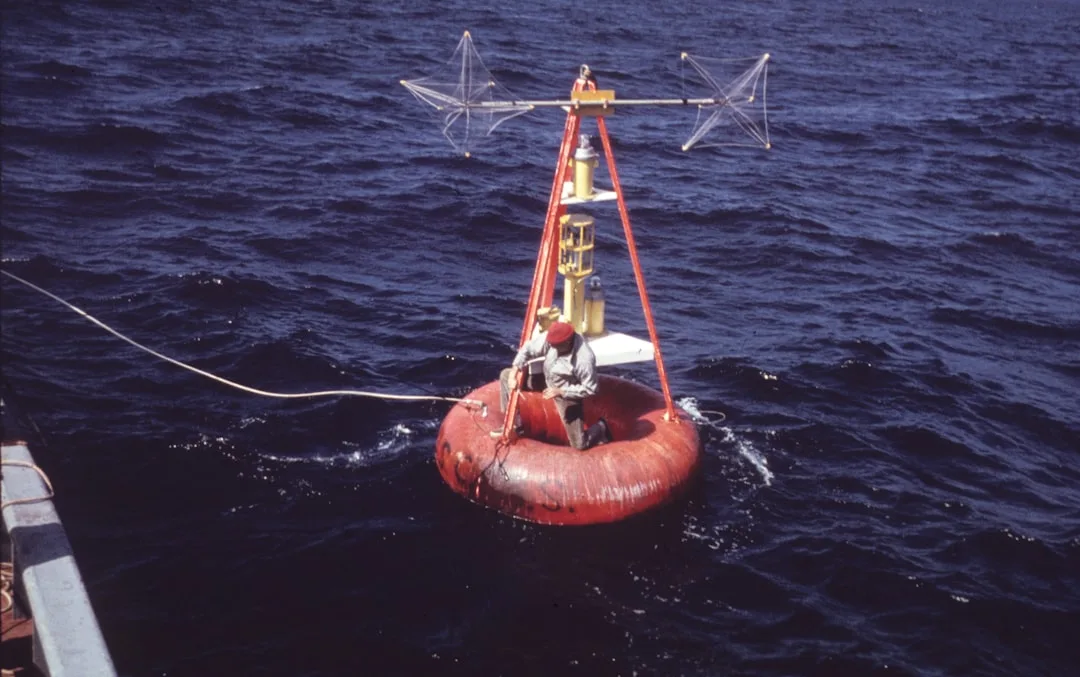
Harnessing OSINT: Boost Your Research with Open Source Tools
The world of cybersecurity is in a state of constant evolution, and with it, the strategies and tools used by professionals to combat threats and safeguard systems. One of the most powerful allies in this ongoing battle is Open Source Intelligence (OSINT). With the right approach, OSINT can be a game-changer for cybersecurity pros, threat hunters, and analysts looking to gain deeper insights into potential threats. In this article, we’ll delve into a real-world scenario and demonstrate how to effectively use OSINT tools while staying on the right side of the law.
Imagine you are a cybersecurity analyst working for a financial institution. You receive a report of a phishing site mimicking your company’s login page, potentially deceiving customers and stealing their credentials. Your task is to gather actionable intelligence on this site to support a takedown request.
To tackle this situation, we’ll employ several powerful OSINT tools, including:
Start by running SpiderFoot to gather data on the phishing site’s domain. Here’s a step-by-step guide to using SpiderFoot effectively:
While SpiderFoot provides a great overview, Recon-ng allows for more granular exploration:
workspaces add phishing_takedown.
recon/domains-hosts/bing_domain_web to find related domains and recon/domains-contacts/whois_pocs for WHOIS data.
To understand the full scope of the phishing infrastructure, AMASS is invaluable:
amass enum -d phishingdomain.com.
With a comprehensive dossier on the phishing site, you can:
While OSINT tools are powerful, it’s crucial to use them responsibly:
For more insights on using OSINT in security, explore our previous articles on RuntimeRebel:
One of the main challenges in OSINT is dealing with false positives. Information collected from open sources can sometimes be outdated or incorrect. Analysts must cross-verify data from multiple sources before drawing conclusions. Overreliance on unverified OSINT data can lead to incorrect assessments and potentially harmful actions.
Stay ahead in the cybersecurity game by subscribing to threat feeds and toolkits:
Sign up for our newsletter to receive the latest updates on OSINT tools, cybersecurity strategies, and more.
Harnessing the power of OSINT can significantly enhance your cybersecurity efforts when used ethically and effectively. By following the steps outlined in this article and utilizing tools like SpiderFoot, Recon-ng, and AMASS, you’ll be well-equipped to tackle even the most complex threats. Stay informed, stay ethical, and always verify your data.