
Newsletter Subscribe
Enter your email address below and subscribe to our newsletter

Enter your email address below and subscribe to our newsletter
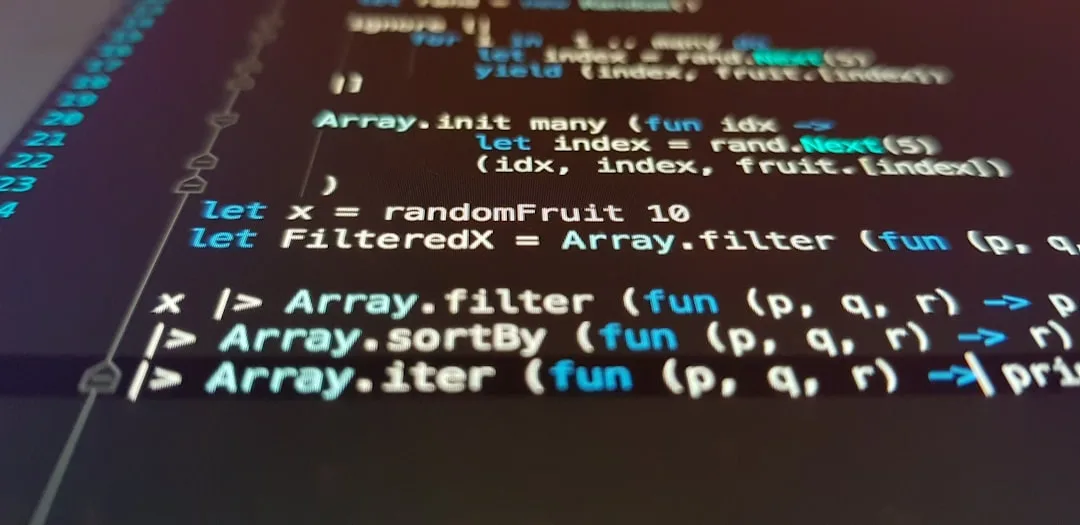
Mastering AI Tools: Essential for Modern Developers
In an era where technological advancements are measured in quantum leaps rather than steps, developers are constantly grappling with the challenge of keeping up. For developers, sysadmins, and productivity hackers, mastering AI tools isn’t just a matter of staying relevant—it’s about optimizing workflows, overcoming bottlenecks, and unlocking new levels of efficiency.
The evolving landscape of software development is fraught with bottlenecks. Whether you’re a freelancer juggling multiple projects or part of an enterprise team managing large-scale infrastructure, inefficiencies can creep in at every stage. Code reviews, debugging, testing, and deployment are ripe with potential slowdowns that can delay project timelines and increase costs. Finding ways to streamline these processes is crucial for maintaining a competitive edge.
TabNine is an AI-powered code completion tool that integrates with all major IDEs. It uses GPT-3 to predict and suggest code completions, which can drastically reduce the amount of time developers spend typing boilerplate code. For example, when you’re writing JavaScript functions, TabNine can suggest the entire function based on your naming conventions and code structure, saving valuable minutes that add up over a project lifecycle.
Example:
// Without TabNine
function calculateTotal(price, taxRate) {
let tax = price * taxRate;
return price + tax;
}
// With TabNine's suggestion
function calculateTotal(price, taxRate) {
return price + (price * taxRate);
}
DeepCode is an AI-driven tool that acts like a spellchecker but for code. It analyses your entire codebase and provides suggestions for bugs, performance improvements, and security vulnerabilities. This tool is particularly useful for enterprise teams that handle vast codebases and need a reliable way to maintain code quality without slowing down the development process.
CLI Example:
deepcode analyze --source ./myproject --output ./analysis-report
GitHub Copilot, developed by OpenAI and GitHub, is an AI pair programmer that suggests complete lines or blocks of code as you type. It’s designed to understand context from comments and code, making it an invaluable tool for developers looking to speed up their coding process.
Code Snippet:
# Without Copilot
def fibonacci(n):
if n <= 0:
return 0
elif n == 1:
return 1
else:
return fibonacci(n-1) + fibonacci(n-2)
# With Copilot's suggestion
def fibonacci(n):
a, b = 0, 1
for _ in range(n):
a, b = b, a + b
return a
deepcode analyze --source ./myproject for quick code analysis.As AI tools become more prevalent, a phenomenon known as “tool fatigue” can set in. With each new tool promising to revolutionize your workflow, it can be tempting to try them all. However, developers need to focus on the right tools that genuinely enhance productivity rather than chasing the latest hype. The key is to integrate tools that complement your workflow and address specific pain points.
Ready to integrate AI tools into your development process? Check out our Beginner’s Guide to AI in Development for a comprehensive overview. Also, consider starting with a free trial of GitHub Copilot to experience a modern coding revolution firsthand.