
Newsletter Subscribe
Enter your email address below and subscribe to our newsletter

Enter your email address below and subscribe to our newsletter
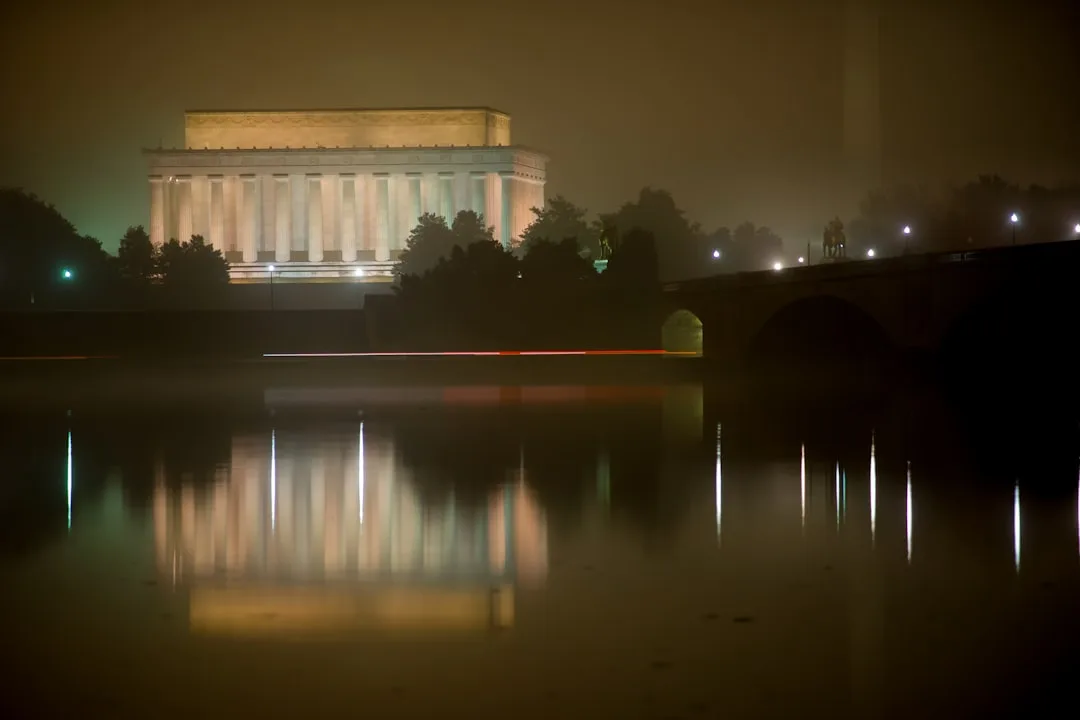
Revolutionize Development with Low-Code Platforms: A Practical Guide for Startups and Builders
In the fast-paced world of startups and entrepreneurship, time and resources are often scarce. As solopreneurs and small teams strive to bring their ideas to life, traditional coding can become a bottleneck. Enter low-code platforms, which offer a revolutionary approach to development by enabling individuals and teams to create applications with minimal hand-coding. This article explores how low-code platforms can solve real challenges, provides a step-by-step walkthrough of popular platforms, discusses what works and what doesn’t, and offers a checklist for successful use cases.
One of the most significant challenges startups face is the high cost and time commitment required to develop a Minimum Viable Product (MVP). Building an application from scratch can be daunting—requiring a team of developers, extensive coding, and rigorous testing. This process not only drains resources but also delays market entry, which is critical for gaining a competitive edge.
Low-code platforms like Bubble, Retool, and Softr are democratizing application development by offering visual interfaces and pre-built components. These platforms allow non-developers to create functional applications quickly and cost-effectively. For instance, Bubble provides a drag-and-drop interface to design and launch web applications without writing a single line of code, making it an ideal choice for startups aiming to test their ideas in the market rapidly.
Step 1: Define Your Application’s Purpose
Before diving into Bubble, clearly define your application’s purpose and objectives. This clarity will guide your design process and ensure that the final product meets user needs.
Step 2: Explore the Interface
Bubble’s interface is intuitive, with a visual editor that allows you to drag and drop elements such as buttons, text fields, and images. Familiarize yourself with the various components and tools available.
Step 3: Design Your Application
Use Bubble’s editor to design your application’s user interface. You can customize the layout, colors, and fonts to align with your brand identity. Bubble also offers a variety of plugins to extend the functionality of your application.
Step 4: Set Up Workflows
Workflows in Bubble dictate how your application behaves in response to user interactions. For example, you can create a workflow that sends a confirmation email when a user submits a form. Experiment with different workflows to achieve the desired functionality.
Step 5: Test and Deploy
Once your application is designed and workflows are set, conduct thorough testing to ensure everything functions as intended. After testing, deploy your application with a few clicks and make it available to users.
Explore our Automation Toolkit to discover how you can integrate low-code applications with automation tools to boost productivity and efficiency.
As low-code platforms continue to evolve, the convergence of low-code and AI presents exciting possibilities for the future of application development. While some developers may remain skeptical, fearing a loss of control over the coding process, the reality is that low-code tools are empowering a new generation of creators to bring their ideas to life faster and more efficiently than ever before.
Ready to explore more? Check out our Startup Toolkit for a comprehensive comparison of low-code platforms and tools to help you succeed in your entrepreneurial journey.